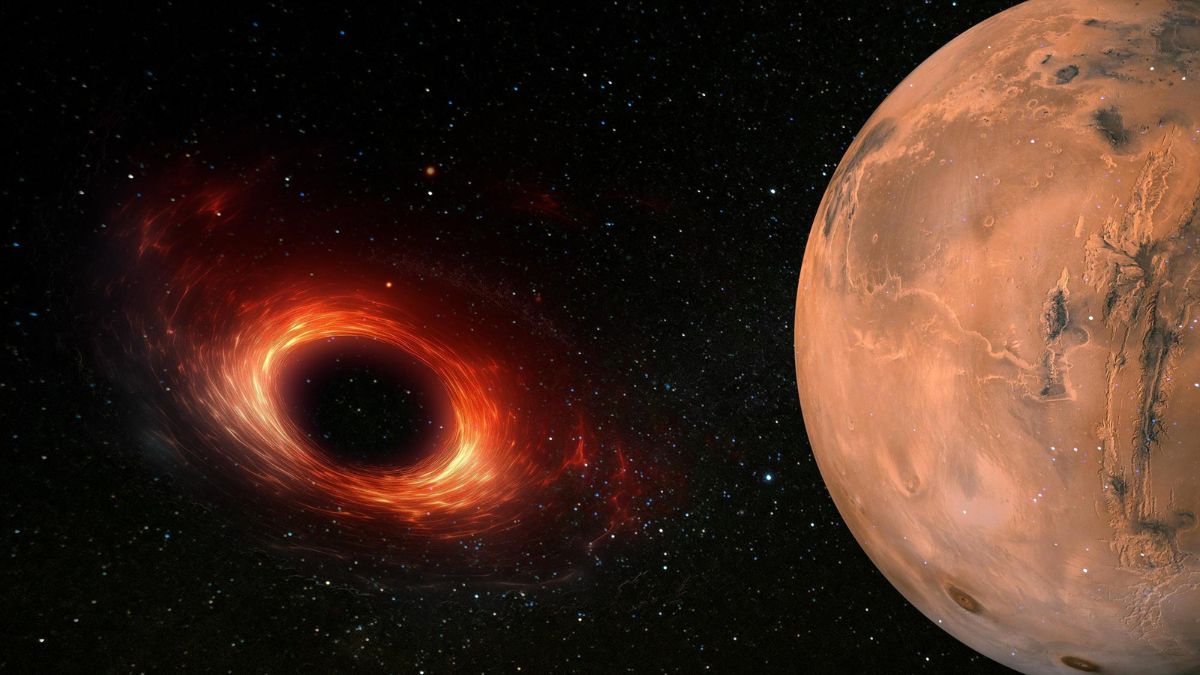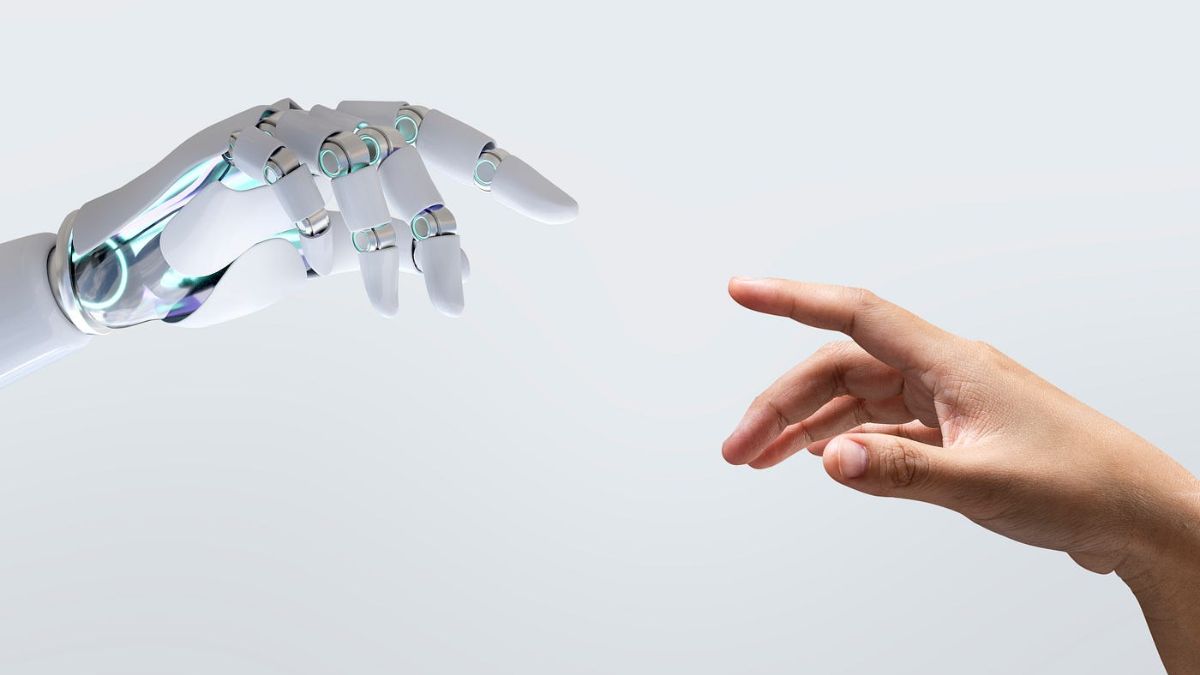A dangerous Gmail phishing scam is using Google’s own systems to appear legitimate, bypassing DKIM and DMARC authentication checks. Here’s how the attack works, and the urgent steps you must take to stay safe.
A Sophisticated Gmail Phishing Attack
In an alarming development, cybercriminals have launched an advanced phishing campaign that leverages Google’s infrastructure to deceive users into handing over sensitive account information. These emails come from a legitimate “no-reply@google.com” address, pass all the necessary authentication checks (including DKIM), and appear to be genuine Google security alerts making them almost impossible to distinguish from the real thing.
The Red Flag Email You Need to Watch For
This phishing campaign begins with an email that looks like a security notification from Google. It warns that a subpoena has been issued requiring access to your Google account content. The email includes a link to “review or protest” the request. The design is flawless, the email address is real, and the sender passes all authentication.
Most users would click the link without hesitation. That’s exactly the trap.
Once clicked, the user is directed to a clone of a Google support page hosted on sites.google.com. It looks official. From there, they’re funneled into a login portal again, a pixel-perfect clone where they’re asked to “verify” their Google credentials.
The twist? These fake pages are hosted on Google’s own domains, making them extraordinarily convincing and extremely dangerous.
How This Gmail Phishing Attack Bypassed Authentication
Google enforces strong email authentication standards like SPF, DKIM, and DMARC. These protocols are designed to stop spoofing and impersonation.
A Breakdown of These Email Authentication Methods:
- SPF (Sender Policy Framework): Verifies that the sending server is authorized to send email for the domain.
- DKIM (DomainKeys Identified Mail): Uses a cryptographic signature to ensure the email hasn’t been altered and is truly from the sender.
- DMARC (Domain-based Message Authentication, Reporting & Conformance): Ties SPF and DKIM together, specifying what to do if an email fails authentication.
So how did this phishing email pass all checks?
The Attack Method:
- The hackers used a malicious OAuth application tied to a legitimate domain.
- They crafted the email using a DKIM-validating domain, meaning Gmail treated it as safe.
- The phishing pages were hosted on sites.google.com, part of Google’s own infrastructure, lending extra legitimacy.
- The email was even grouped in the same Gmail thread as actual security alerts, due to similar headers and sender information.
This isn’t just clever it’s next-level social engineering.
Google’s Response: New Protections Rolling Out
A Google spokesperson has acknowledged the attack and confirmed that the company is actively deploying new safeguards to shut down this specific vulnerability.
“These protections will soon be fully deployed, which will shut down this avenue for abuse,” Google stated.
Still, until these measures are fully live, users remain at risk.
Immediate Steps You Must Take to Protect Your Gmail Account
Even the best technology has its limits. Here are essential steps every Gmail user must follow to defend against this and future attacks:
1. Enable 2-Factor Authentication (2FA)
Use an authenticator app or physical security key. SMS codes are better than nothing, but not as secure as other 2FA methods.
2. Switch to Passkeys for Stronger Protection
Google now supports passkeys a phishing-resistant way to log in without passwords. These are far safer than traditional credentials.
3. Inspect URLs Carefully
Only log in through https://accounts.google.com. Anything else, even if it has “google.com” in the address, may be fake.
4. Don’t Trust Emails Based on Appearance Alone
Even if it comes from a verified “no-reply@google.com” address, remain skeptical. Always confirm alerts through your account directly, not via email links.
5. Update Awareness Training
If you manage a team or run a business, educate your users. Teach them how to spot phishing—even highly sophisticated ones like this.
The Bigger Problem of Platform Trust Abuse
According to Melissa Bischoping, Head of Security Research at Tanium:
“While some components of this attack are new – and have been addressed by Google – attacks leveraging trusted business services are not novel. Credential theft will remain a primary attack vector.”
This attack is part of a growing trend: abusing trusted services (like Google Drive, Dropbox, or Microsoft 365) to host malicious content and trick users into trusting the fake environment.
What’s Next
Microsoft will begin enforcing similar email authentication standards for Outlook users starting May 5, 2025. But this Gmail exploit has shown that attackers can still find holes, even in the most secure systems.
No matter what protections are in place, user awareness is the last line of defense.
This attack is a stark reminder that email security isn’t just about technology it’s about vigilance. If a phishing campaign can fool even experienced developers, it can trick anyone.